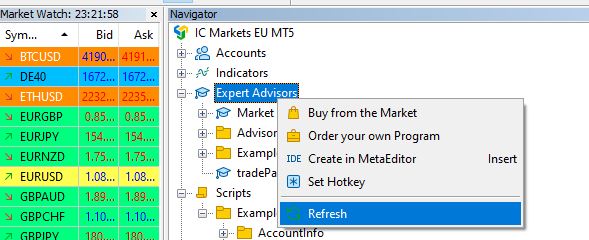Download the latest MT4/MT5 EA from your tradeParrot:
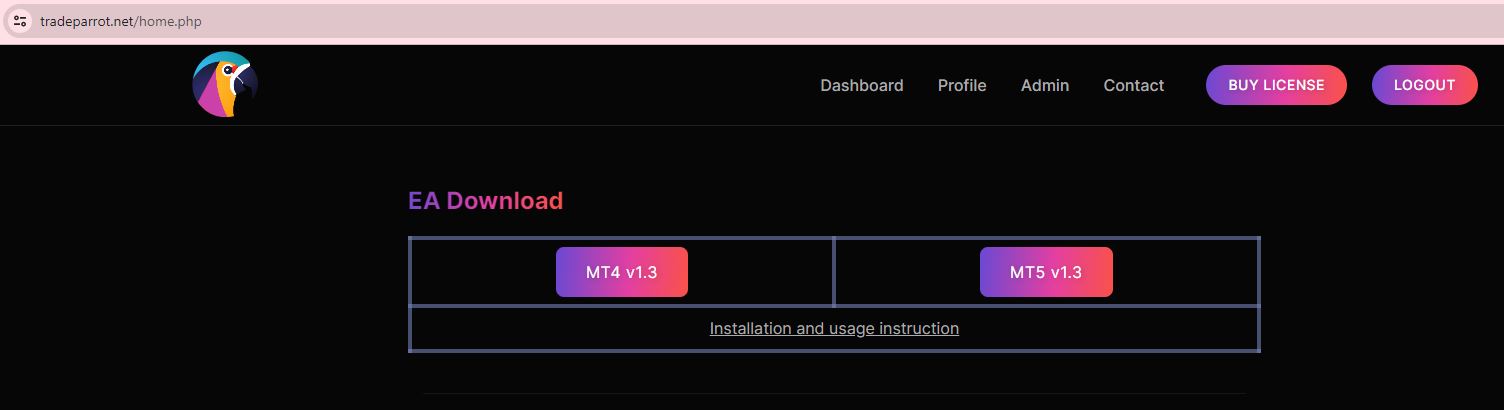
Downloaded files (tradeParrot.ex5 or tradeParrot.ex4) copy to your VPS, or a machine that runs your MT4/MT5 instance. Open up the folder (ctrl-shift-D on MT5) and locate your EA folder (MQL5\Experts): In MT5 similar folder should look like this:
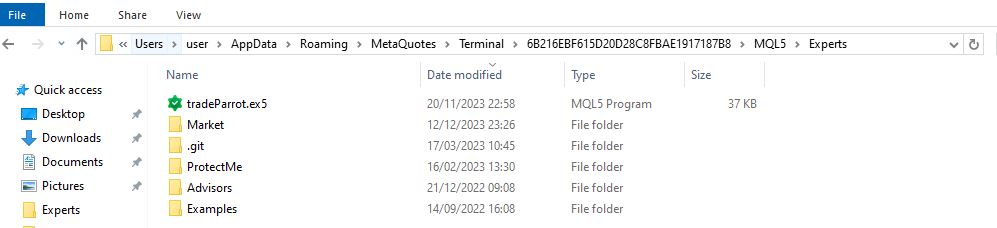
Copy downloaded EA file into Experts folder. Refresh EA’s: