Allow live trading in EA ‘Common’ settings: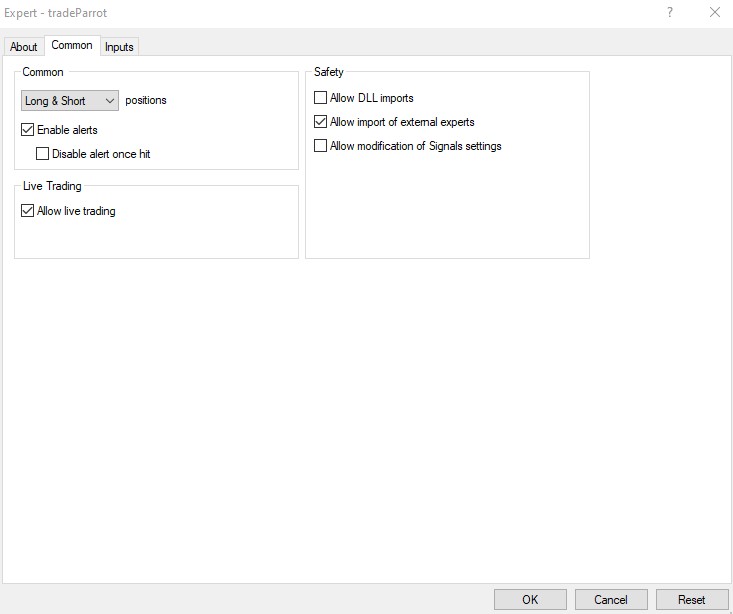
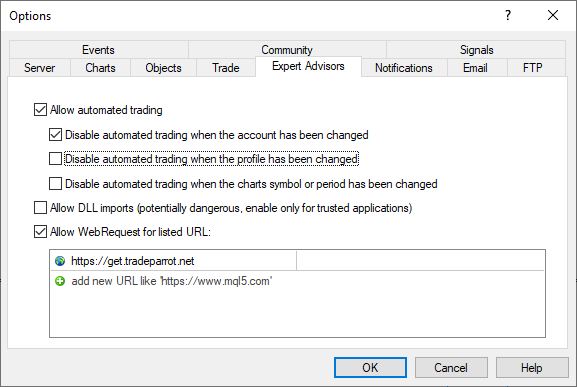
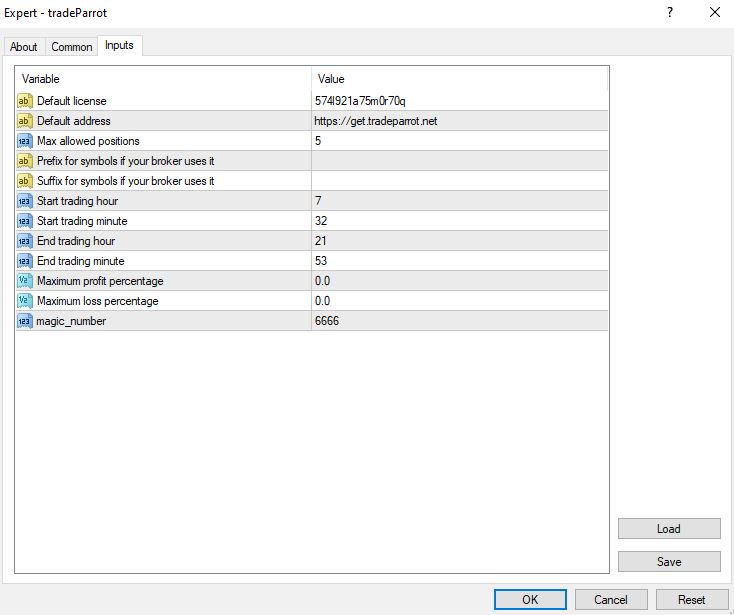
- Default Licence – this should be the licence assigned in by tradeParrot and registered with matching MT4 login account.
- address – outbound address of tradeParrot queue server: https://get.tradeparrot.net/
- Set your desired daily profit target – when reaches desired target EA will stop and will be in ‘Halt mode’ until manually resumed. Percentage of equity is used.
- Set your desired daily loss limit – when reaches desired target EA will stop and will be in ‘Halt mode’ until manually resumed. Percentage of equity is used.
- Prefix for symbols – some brokers use prefixes, setting this to “FX_” would add FX_ in front of GBPUSD making it “FX_GBPUSD”
- Suffix for symbols – similar fashion as prefix, setting this to “_FX” would add _FX at the and of GBPUSD making it “GBPUSD_SB”
- Use time control: default false, when true EA will only accept new trades within specific time constraints, will work between “Start Hour, Start Minute” and “End Hour, End Minute”.
- magic_number – Is the possibility of two or more Expert Advisors to work on a single instrument and not interfere. “6666” will identify instance of tradeParrot and functionalities will apply to trades with that magic number.
