To make the connector work as bear minimum you need to set your alert in Tradingview to post to your MT4/MT5 EA. You need a tradeParrot licence and fill in your desired conditions for the alert.
Go to top right hand corner of tradingview and look for create alert. (alt-A shortcut) Choose condition, trigger, and pick the name. As example below we triggering price crossing 1.07680 on EURUSD:
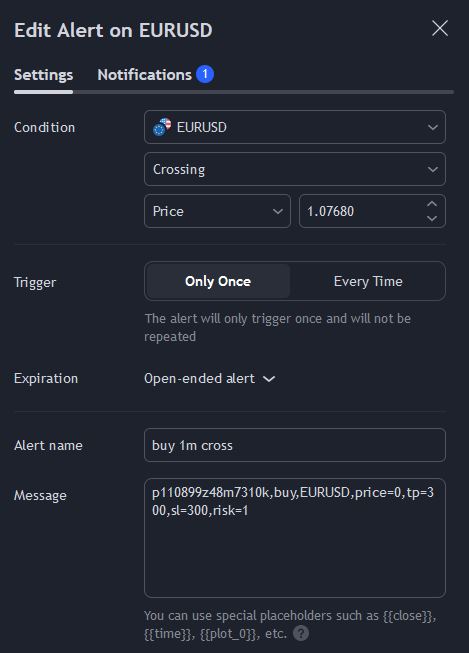
“Message” field has got the details of what your MT4/MT5 EA will receive, in this format:
“licence, ordertype, ticker, price, tp, sl, risk”
licence – found in tradeParrot dashboard
ordertype – buy/sell/buylimit/selllimit/buystop/sellstop/closeorders/closebuyorders/closesellorders/close
ticker – refers to the symbol tp – take profit in pips
sl – stop loss in pips
risk – size of the position (lots)
On the “notifications” side webhook URL set to:
https://post.tradeparrot.net
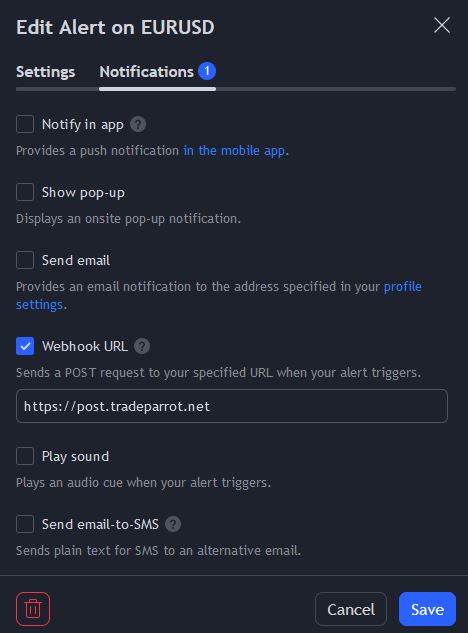
Once saved, the alert when triggered, will send buy order to your metatrader thats assigned to your licence.
